

ClickUp-recensies en productdetails
ClickUp is meer dan alleen een tool voor taakbeheer. Het is een 360-graden productiviteitssuite die functionaliteiten biedt die meegroeien en meegroeien met de veranderende behoeften van een bedrijf. Met meer dan 15 weergaven en meer dan 35 apps stelt het teams van elke omvang en uit verschillende disciplines in staat om strategische projectdoelen te stellen, workflows te beheren, samen te werken, te herhalen en te optimaliseren, en de voortgang bij te houden. Er zijn unieke functies voor elk team, zoals het volgen en rapporteren van bugs (engineering), verkoopautomatisering (verkoop en marketing) en onboarding van werknemers (HR), om er maar een paar te noemen. ClickUp wordt geleverd met vooraf geladen sjablonen die kant-en-klaar kunnen worden gebruikt en tegelijkertijd uitgebreide aanpassingsmogelijkheden bieden.

| Mogelijkheden |
|
|---|---|
| Segment |
|
| Deployment | Cloud / SaaS / webgebaseerd, desktop Mac, desktop Windows, mobiel Android, mobiele iPad, mobiele iPhone |
| Support | 24/7 (live vertegenwoordiger), chat, e-mail/helpdesk, veelgestelde vragen/forum, kennisbank, telefonische ondersteuning |
| Trainingen | Documentatie |
| Talen | Engels |
ClickUp-voor- en nadelen
- Aanpasbare dashboards
- Kenmerken en functies die het meest geschikt zijn voor solopreneurs en kleine teams
- Uitgebreid freemium-abonnement
- Ingebouwde chatfunctie voor zowel privé als openbare communicatie
- Biedt uitgebreide functies met de mogelijkheid om aan te passen onder het gratis abonnement.
- Het onboardingproces kan ingewikkeld zijn
- Geen ingebouwde videoconferentiefunctie
- Voor extra aanpasbare functies is een jaarlijkse vergoeding vereist
- Platform kan nieuwe gebruikers gemakkelijk overweldigen

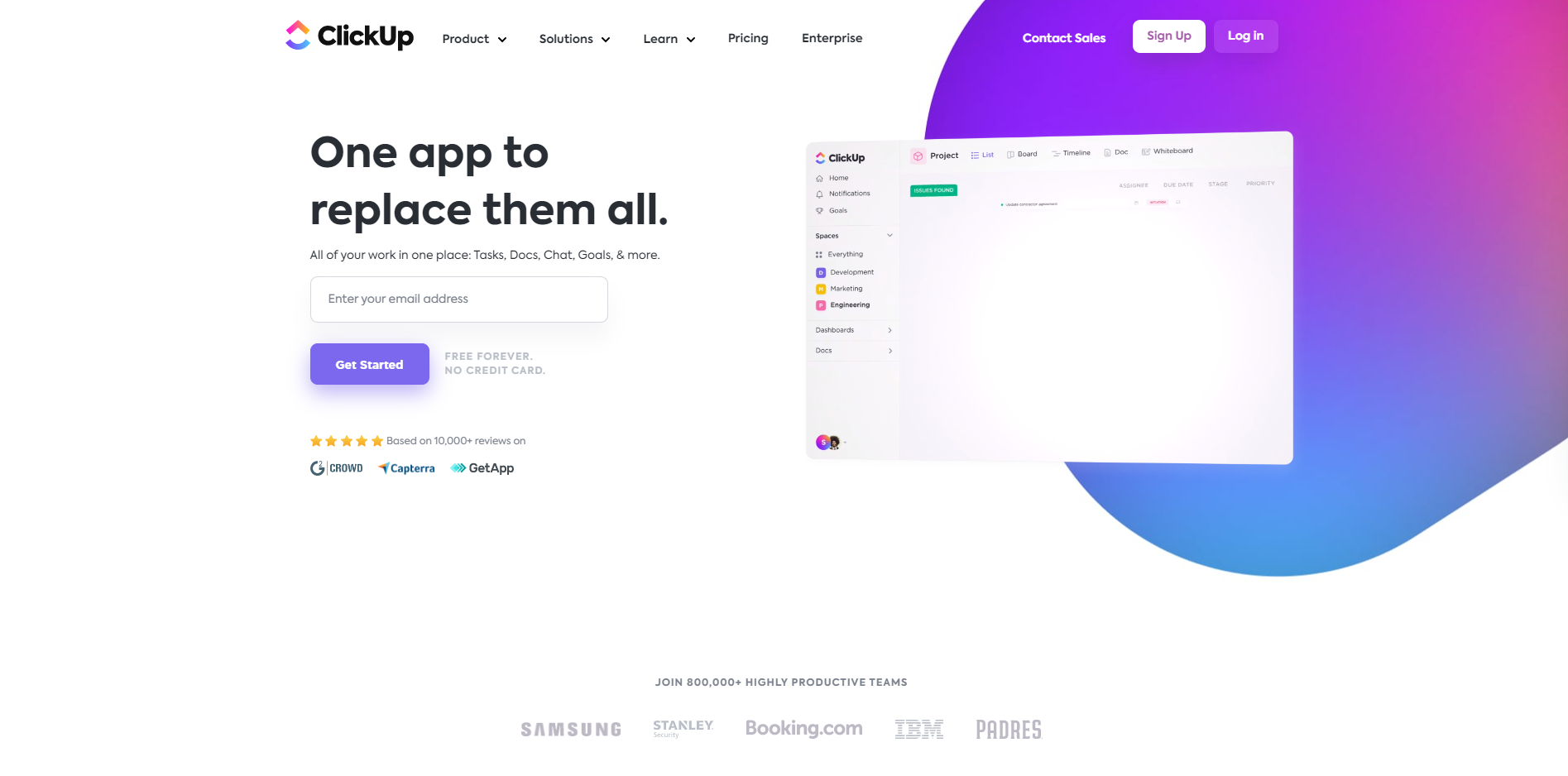
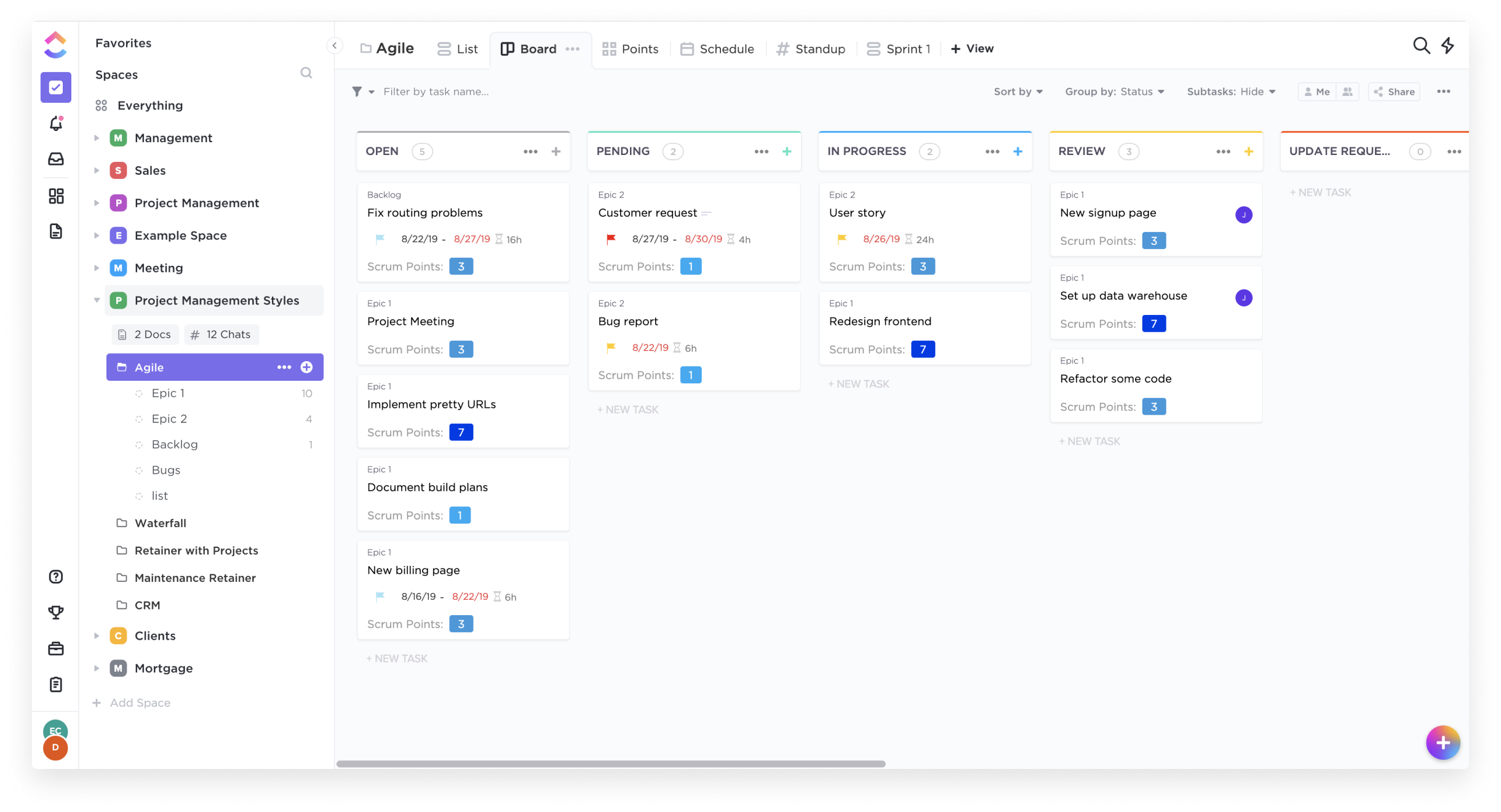
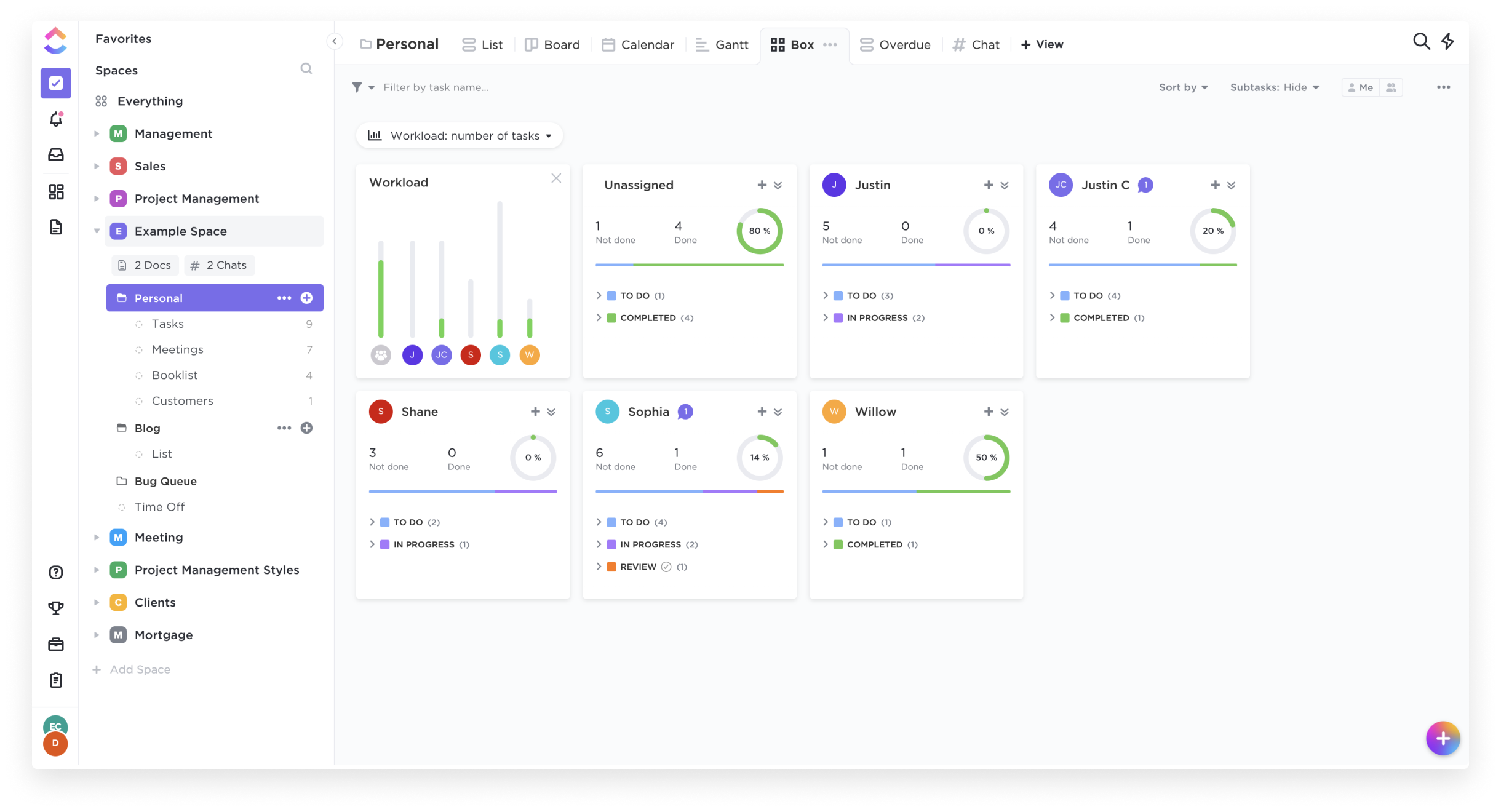
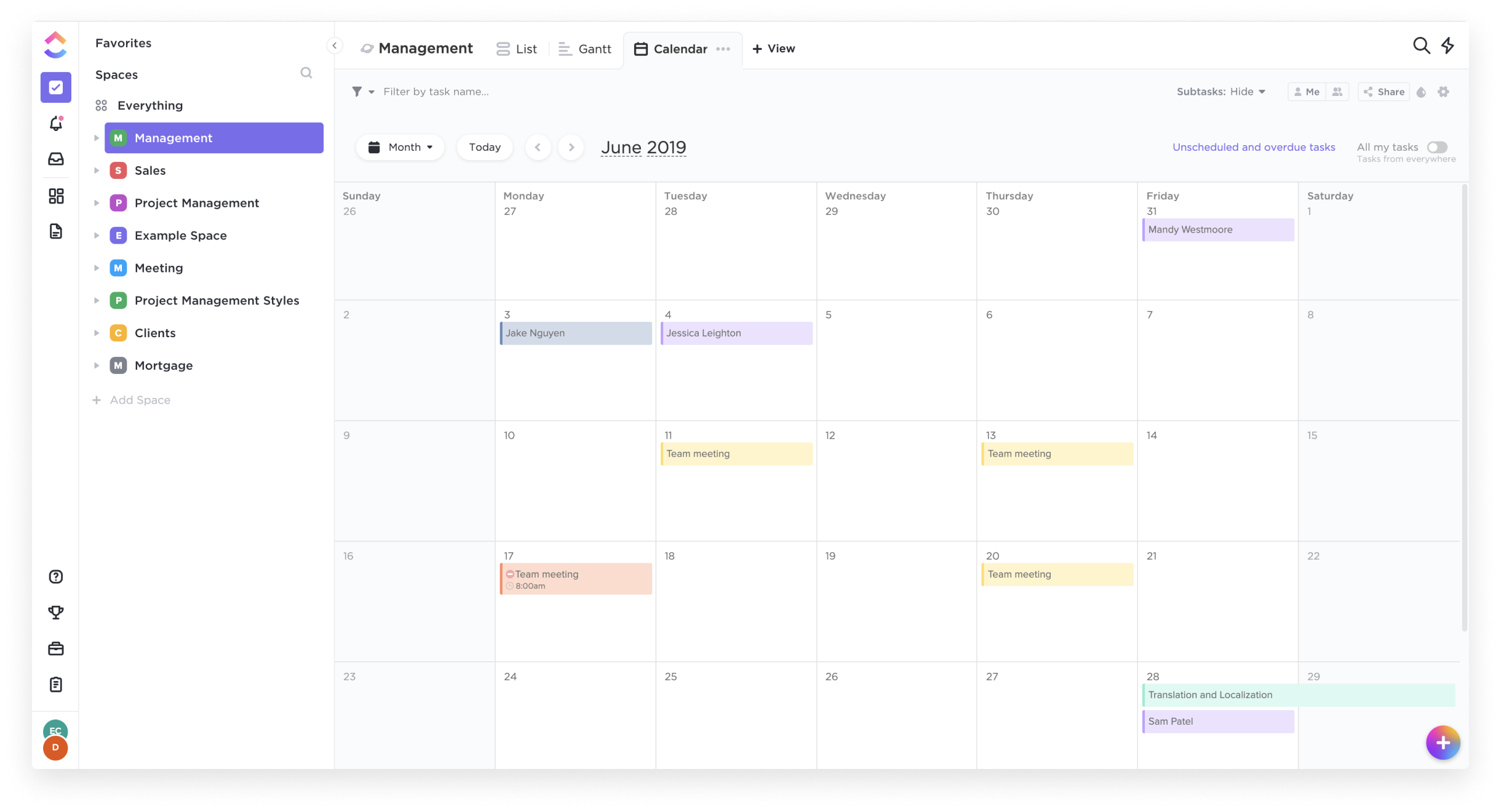
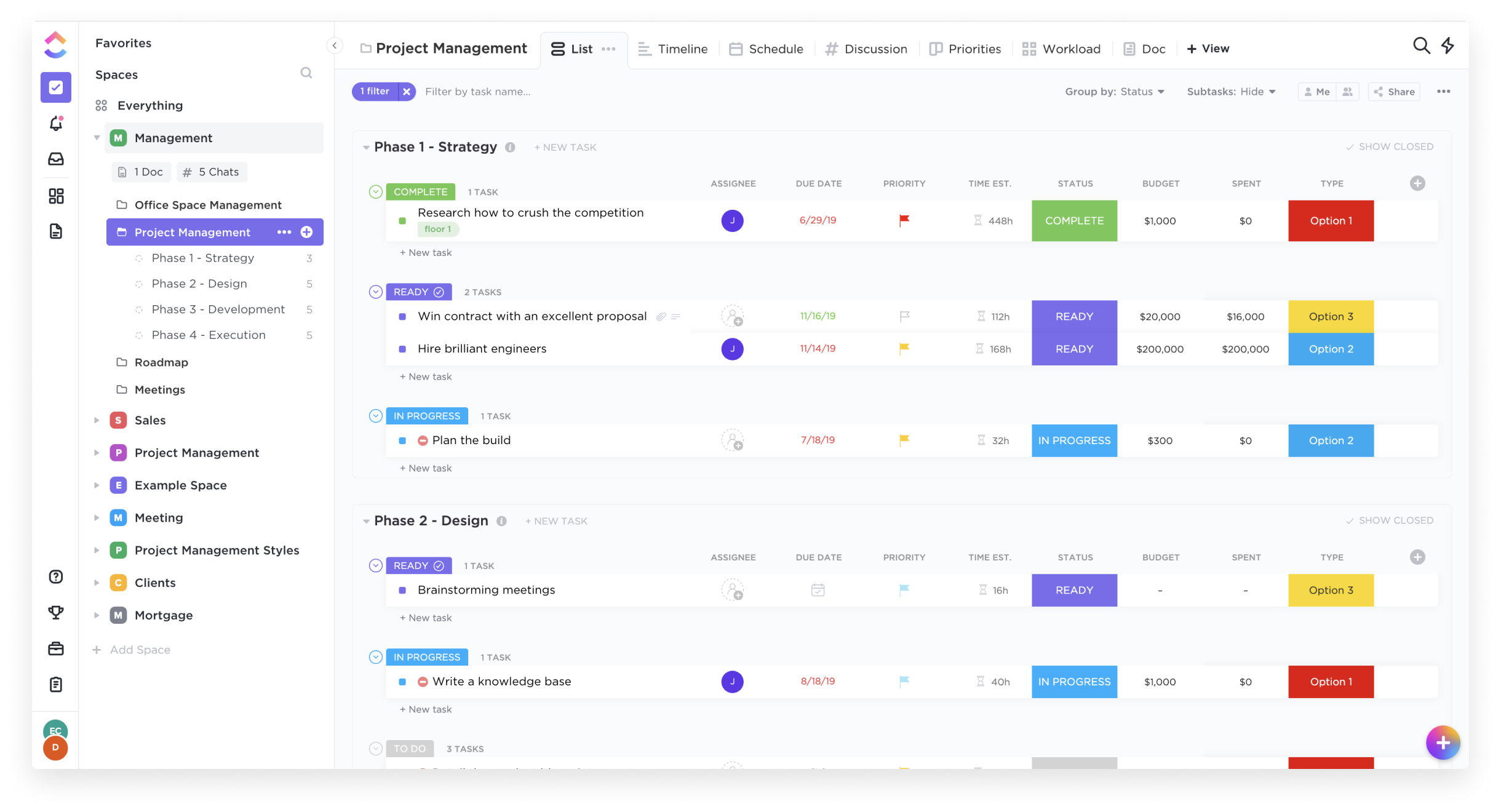
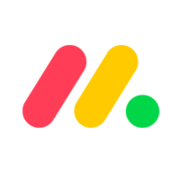






The tasks are organised by status and has many columns for each work hence it makes tasks to appear simple to organise since most of my tasks involve many different participants. It helps me find it's ability to attach files directly to tasks as proven in valuable in keeping all relevant information in one place hence helping me always avoid confusion of tasks. It allows me to create dashboards to track my team and company's progress and performance towards its goal hence it makes organising complex projects easy as my company deals with mostly complex projects such as construction of road.
It's always simple to use hence I don't have any dislike about it.
It has helped me alot in terms of organising tasks to be done by team members.
Clickup is a very intuitive and very easy software, it has rich features for managing and analyzing projects in a simple and easy way.
The price is not one of the most interesting for the Brazilian market
He has helped me find bottlenecks in my process and directed me to focus my efforts on what has the greatest impact on my results.
Clickup is very ease of use and it helps me to organize my daily even from personal tasks.
I think the Customer Support could be also in Portuguese
It helps my team to organize all the tasks set to our clients.
We have used several different services over time, Jira, Asana, Trello, etc. The issue you we before was the need for having a separate software for time tracking vs product flow tracking etc. Click up has been so useful for us as a company as all the features it has allows us to condense the programs we use into one.
I would love to see the chat functionality upgraded. If we could move away from another program like slack in order to have all conversations in one place that would be awesome. Clickup does have a chat/communication function, it is just a little less functional than would be desired to pivot from something like slack.
Condensing the need for several programs into one. We also like the ability to write and follow email communications on a task level. It makes tracking issues and progress so much easier.
The multiples views of tasks is the best feature for me, some times a need lists to get overall picture of some work others I need board, to work with a team, and in other situations I need a formal Gannt chart for old management school clients. Have all this options in the same tool is real awesome.
The way that lists are rendered on dashboards, keeping the fields of filter, search and others always visible. For me the ideal would be that these fields is rendered only in edit mode, mantaining the list view clean.
So, Clickup has become to me a kind of cockpit for: - Manager professional contacts - Manager internal projects of my company - Manager customers projects - Manager several aspects of my home, since maintenance until what I am planting in the garden - A place to setup my GTD System The main benefit is being able to follow what a need to do and prioritize what I will do first.
I've been working with the platform for a while, while we implemented a scrum work methodology for projects. I say the above to say that what I like most about ClickUp is how it has accompanied all this experience. It is an essential tool for implementation and coordination between areas.
Some data is altered when passing it to panels, I think that the development of subtasks sometimes complicates certain functions of the platform
It is solving the problem of where to unify our institutional organization, and it is benefiting me in project management
Good Visual and easy to use, very good for team work and knolodge of witch one tasks
I would like to have a calendar without need to create tasks
Is solving the team work traking, it helps a lot with the tasks controle
Whatever the project is, whether it's a CRM, content calendar, or project tracking, you can set it up in Click Up. Then you can find the best way for you to view each of those projects. Anytime there's been a problem, customer service has been so easy to work with.
For me personally as a creative, there's a learning curve. But I work with a virtual assistant, so when we start something new it's so simple for her to show me and for me to learn how it works.
It's that one hub I can go to and know that anything I'm searching for is right there in Click Up.
I love that Click Up is completely customizeable to my needs both organizationally and visually.
It takes a long time to figure out if you do not have a techy background
Keeps everything I need to do my job in one place form calendar to infomation management
The flexibility and sophistication of workflows in ClickUp are incredible! The possibilities in ClickUp don't just make project management easy, it drives me to design better processes!
The number of features in ClickUp can be overwhelming. It is not designed to allow users to be an expert out of the box but it is very usable out of the box and provides plenty of head room to continue growth.
ClickUp is allowing us to collaborate better and implement process improvements more rapidly across project teams.
With multiple different ways to display things, ClickUp offers our users the ability to plan projects and work flows seamlessly, from Gant charts to simple to do lists, click up has it covered
Some of the new updates have effectively hidden some of the key features, ie made it harder to find them
Pulling together multiple projects, all with small teams and different "customers" has always been tricky, it with ClickUp we have a one stop shop for all of our flows, kabans and simple task lists
The ability to be specific, but across many areas. A task can e added to multiple lists and spaces to be seen wherever it is relevant.
Some of the customization is cludgy. People added custom fields that were added universally. Fields are difficult to remove and modify. Using templates can be confusing sometimes.
ClickUp allows us to organize the tasks that need to be done. Before ClickUp we communicated with long email threads. Tasks got lost, and people were forgotten.
There's a lot of integration options with third party apps. The default views and configurations are great to start with but being able to customize almost everything really make this a fantastic app that you can make all your own.
The learning curve on how to really use it is rather steep. It's only after several weeks or months of use that you start to see how customizable and applicable ClickUp can be. It can be a PM software, CRM software, or a basic Task Management; it's all up to you.
It gives me a workspace that I can customize and use with my team. I think I'll even be able to share certain views with clients but that's up to me to learn how.
The options you can have to use for the team or implementations
The media storage its a bit low for the uses
The distribution of the information in the crm
Funcionabilidades e facilidade de gerenciamento das tarefas
No momento nada contra , ate agora tem cido uma experiência exelente
Organizaçâo de tarefas


